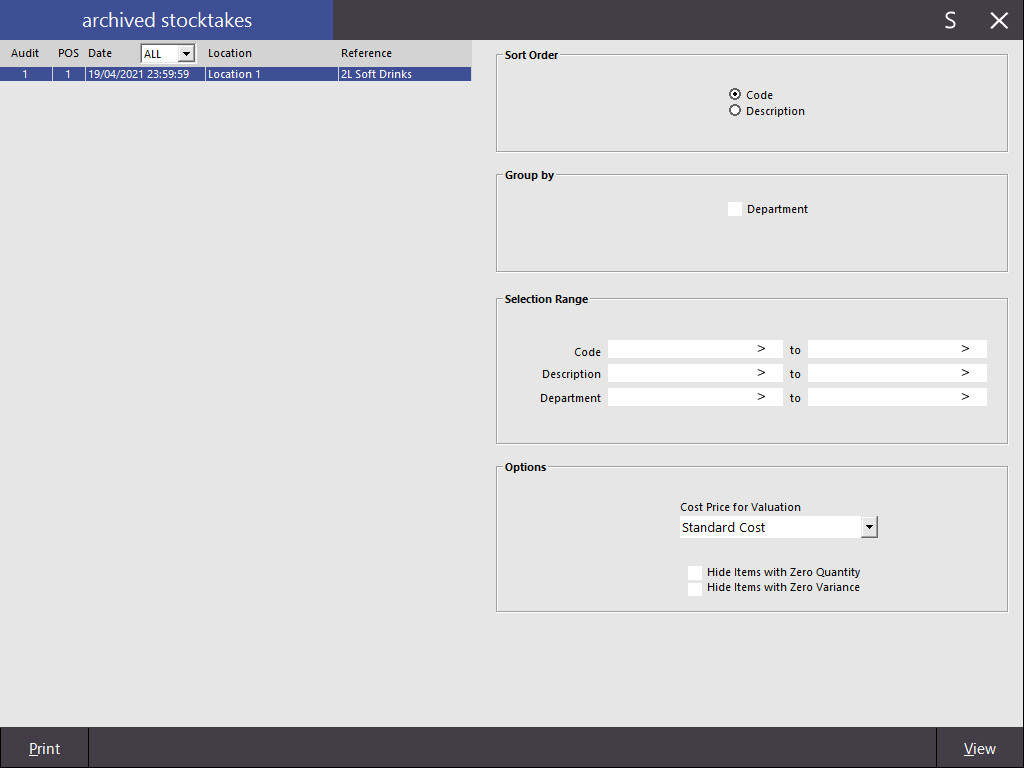
You can use this function to go back through any previous Stocktake and see where issues have been in regards to consistent variances, or inconsistent counting and see the valuation recorded.
To view Reports go to Reports > Stock Control > Archived Stocktakes > select the Stocktake > View.